There are several communication pathways available for you within the Grand Challenge platform. These vary, depending on whether you are an organizer or a participant of a challenge.
Receiving Emails from Grand Challenge¶
By default organisers and participants will be subscribed to the challenge forum. Creating a forum announcement will generate a notification for subscribed users. A user may receive emails instantly on new notifications or direct messages, or they could opt to receive a daily summary of unread notifications or opt out of email notifications completely. You can change your communication preferences in your profile settings.
Organizers ➡️ Participants¶
Forum Announcement¶
Announcements are a great way to reach all of your participants at once. To make an announcement, create a new forum topic, under 'Post topic as' select the 'Announcement' option. Participants are notified of any new announcements.
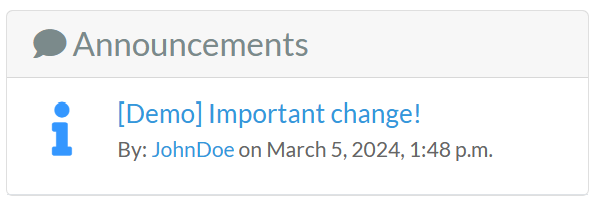
Direct Messaging¶
You can send direct messages to the participants of your challenge once they have submitted. To start a new message thread with a participant, navigate to the 'Admin' menu in your challenge and select 'Submissions & Evaluations' from the phase tab menu. Select the relevant evaluation. In the Evaluation Admin section, you will find the button below. Pressing it will start a new thread with the user if this is the first time you are messaging the user, otherwise, it will take you to the existing conversation.
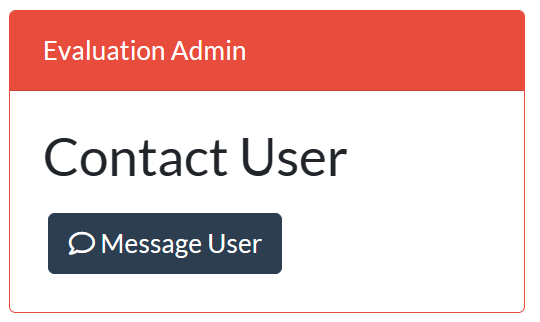
Participants ➡️ Organizers¶
Email¶
On the homepage of your challenge, the participants can find the following button. The target email depends on the 'Contact email' setting within in your challenge.
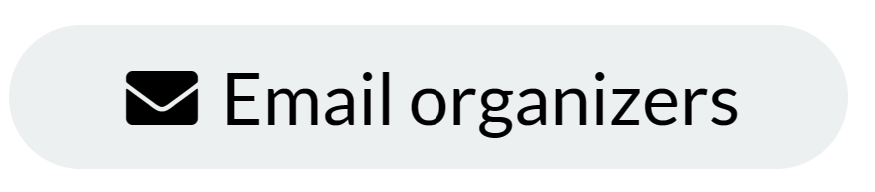
⚠️ Challenge organisers should pay attention to their inbox!
Forum Post¶
Enabling the form allows participants to ask questions about their submissions or other problems they face. In contrast to private emails, this open forum has the benefit that other participants can read these questions and your answers to them, hopefully reducing the question load for you as an admin.
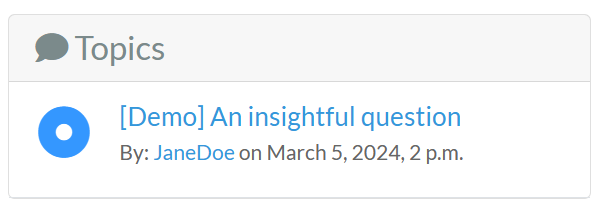
You can subscribe to a forum to be notified of new threads, or to a thread to be notified of new posts.